Making accessibility a priority for online learning
One of the tenets of Onlea’s founders is “Learning is for Everyone” so we’ve always taken accessibility and inclusivity seriously while building our learning journeys, but I’ll tell you, it’s a much more circuitous and nuanced journey than I could have ever anticipated. My background is in film & television so I had experience with both closed captioning and described audio for my projects. Over the past few years though my horizons have expanded so much that it’s like an entirely new universe has opened up to me. In Canada, 22% of the population has or has lived with a disability, so obviously true accessibility is key if you want your learning to really be for everyone.
The first thing I’m going to tell you, is that anyone who tells you they have an easy way to make your products “accessible” is trying to sell you something. What those people are talking about is compliance. Compliance is the bare minimum standard, sort of like building codes. It’s what you need to have in your online course to make sure you don’t get sued. There also isn’t a single standard for web accessibility, much like building codes they can vary from jurisdiction to jurisdiction. The closest thing to a worldwide standard is: WCAG, The Web Content Accessibility Guidelines. These guidelines were created by the Web Accessibility Initiative or WAI and sought to ensure that websites and services offered online would be available to all. In Canada, Bill C81 was passed into law in 2019 and similar WCAG standards were made applicable here. Additionally, various provinces have their own standards. So, if you’re building a course or a learning website and you want a broad scope of accessibility, these are the standards you need to meet, but what if you want to reach a specialized audience, or go that extra mile. That’s where things get complicated, interesting and rewarding.
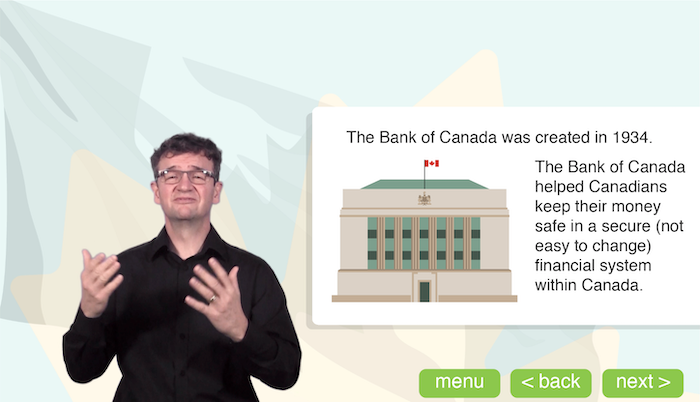
Onlea’s first endeavour with a more specialized course built for an audience all living with a specific range of disabilities was when we created a Citizenship course for Deaf Learn Now at George Brown College. Because the deaf community is an entire cultural group unto itself we didn’t just have basic accessibility to think about while building it. To make sure the course was inclusive we had to ensure we used imagery that was sensitive to the deaf experience. I’ll tell you now, finding a photo of the prime minister without a microphone or a phone in frame is harder than you think. We also employed an arsenal of tools to reach as many people in the community as possible. This meant rewriting sections of the Canadian Citizenship Guide to the different grammatical standards used in ASL, embedding video of an ASL interpreter, and using simple, easy to remember iconography for navigation. It was a real challenge for our team but also incredibly rewarding.
More recently we built a course for the Rick Hansen Foundation, which was itself about assessing accessibility in the lived environment, buildings, streets and parks, etc. In working with the incredible team of specialists at RHF, many of whom live with disabilities themselves, my eyes were opened to the massive give and take of trying to make things truly accessible and inclusive. In a building, a flooring surface that might be ideal for a person who is blind (carpeting), is not at all good for a person in a wheelchair (hard surfaces are better) for example so how do you decide what to use to make your space the most accessible. It’s a similar thing for online learning. If you want to go beyond the standards, there’s a lot of give and take involved.
This is where accessibility and LX come together. Many of the principles of good Learner Experience Design coalesce nicely with principles that make good accessibility and inclusivity. We work with our clients to create learner profiles so at the very beginning of the process we’re able to identify any special considerations or needs that will inform our design process. We obviously employ a myriad of technical tools, from screen readers to font checkers to contrast evaluators to ensure our online work is clear, easy to understand and accessible. In addition we do user testing with specifically disabled groups to ensure our application of accessibility tools works the way they need it to, not just the way we assume it should. The most recent example of this is a series of online exercises we made for Coursera that need to work with screen readers and keyboard commands, rather than just text and a mouse. We’ve tested them on many different devices using several different screen readers and have engaged users with visual impairments to test our application of the accessibility tools.
It’s a lot of work, but the moral here is that if you build something really well for a specific group of people, it will actually be better for anyone who needs to use it. That’s why accessibility and inclusivity is so important to everything we do at Onlea, because learning really is for everyone.
For reference information and ideas for going beyond compliance in your designs, here is some homework: